While many refer to account cloning as being hacked, it is actually not the same term. When an account is hacked, it becomes compromised and the user may lose the ability to log in to their profile, might find activity on their account they did not create, or notice changes on their account they did not make. Having any account hacked can be stressful, as it exposes potentially private information, so it’s important to report it if there is any indication an account was compromised. The chances of getting that account back may vary depending on the website or platform, but by reporting the hack, it would likely prevent the hacker from seeing any more of the user’s personal information and kick them out of their account before they do any more damage.
Meanwhile, cloning is when people copy the information on an already-existing account and use it to create a new, identical one. Unless it is posted on the account publicly, they usually do not have access to any important, personal information on their victims – they are only able to copy what is publicly available to everyone on the site (photos, public posts, groups, etc.). For example, if a user has their friends list set as ‘private’ instead of ‘public’, then the impersonator cannot see who they are friends with. If someone is impersonating a real account, users are able (and encouraged) to report the cloned account for impersonation so it can be investigated and taken down before it affects anyone else.
People may impersonate a user’s account for many reasons, but they usually do not have good intentions. While it’s not hacking, account cloning can be used as a way of targeting someone’s friends and family members via social engineering – which is (usually) a malicious technique someone uses to manipulate people into giving out their personal information. By making it seem like the account is from the real user, they may be able to manipulate others into giving them money or information by sending infected links, files, or messages. Depending on what the fake user sends, they could infect victims’ devices with malware, steal their personal information, or make their victims send money to them; However, the user could also simply use the account to destroy victims’ reputation.
To prevent account cloning, users should update their privacy settings to prevent strangers from seeing their posts, friends list, profile, and more. How to do this varies site-to-site, but these settings can usually be found in the Privacy and or Security settings of the app, website, or platform in use. Changing any settings related to personal information or activity from ‘public’ or ‘everyone’ to ‘just friends’ or ‘just me’ will keep data from being publicly broadcasted. By restricting privacy settings to ‘just friends’ or ‘just me’, will help keep the account secure by limiting who can see a user’s profile, who can view or comment on their posts or stories, and prevent the account from broadcasting all their information to strangers. This will help to prevent the account from being cloned and also reduce chances of being hacked, as other users cannot see anything about the profile. Keeping privacy settings secure even helps protect the user’s friends from being hacked or cloned as well – by limiting who can see their friends list, hackers cannot connect with those users to send them malicious links, files, or use those friends account to look at tagged posts. This essentially blocks strangers from seeing the majority of a user’s profile, so if someone tries to clone the account, they won’t be able to add much information, which makes it easier to tell who has the real profile.
If a user’s profile is targeted and cloned, the first thing they should do is to report the fake profile to the platform’s admins – this will get the process moving to get the fake account taken down. Next, users should inform any connected friends and family an account is impersonating them and to not accept any friend requests or messages from it. Finally, users should check their privacy settings to see what is marked as public and private – by following the earlier steps and preventing any personal information from being shown as public (friends list, where they live, work, or go to school, who can see their posts or stories, etc.) they can secure their account from strangers wanting to clone their profile.